The Ultimate Guide to Selecting a CMS That Grows with You
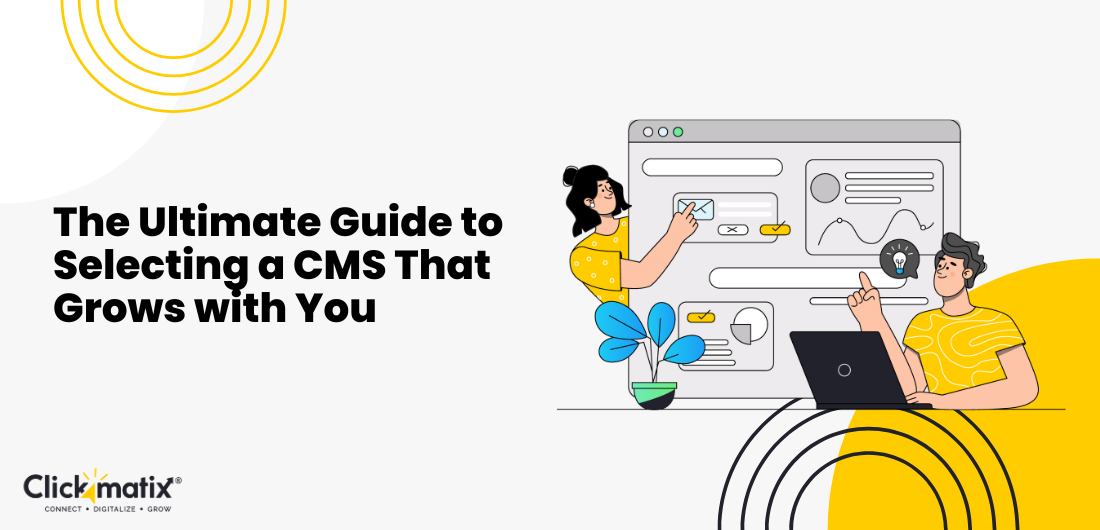
If you’re building or rebuilding your digital presence in Australia, picking the right CMS (content management system) is an important technical decision and a long‑term bet. Get it wrong, and you’ll run into performance bottlenecks, crippling maintenance costs, or a platform that can’t adapt when you need it most.
This guide helps business owners, CTOs, and dev leads in Australia think through how to choose the right CMS. One that doesn’t just serve you today but scales and evolves with you over time.
Let’s dive in.
Why the CMS decision matters (more than you think)
Your CMS is the foundation of your site and, often, your digital experience platform. It touches marketing, operations, design, security, integrations, performance, and governance. If you start with something too rigid or limited, you’ll find migration later painful and expensive.
In Australia, there are added local considerations: data sovereignty, local support, procurement processes, compliance (e.g., privacy, accessibility), and time zone alignment.
So the right CMS here is one that balances global ambition with local practicality.
Types of CMS architectures (so you know what you’re comparing)
Before comparing brands or vendors, it helps to understand CMS styles/architectures, because the architecture often determines what you can do later.
- Traditional/monolithic CMS: CMS, front end, templating, workflow, all in one. Easy to get started. But it can get rigid as your needs evolve.
- Headless CMS: Backend content management without a front-end. You deliver content via APIs to any frontend (web, mobile, IoT). Offers flexibility, but you’ll build more of the front end yourself.
- Hybrid / decoupled CMS: A mix. You get some of the ease of a traditional CMS, but with API flexibility where needed.
- SaaS / managed CMS: Hosted, maintained, often with automatic updates. You trade off some control for less operational overhead.
When you’re comparing CMS platforms in Australia, check which architectures they support (some allow you to “break out” into headless mode later).
Key Criteria To Evaluate (Your “Must‑have/Nice-To-Have” Checklist)
Here are critical factors you shouldn’t skip when comparing CMS options, especially with scaling in mind:
We recommend you shortlist your requirements, test candidate systems with your use cases, and weigh both technical and business needs.
How To Approach The Selection Process (Step-By-Step)
- Assemble a cross‑functional team
Bring in marketing, dev, operations, IT, and compliance. You’ll get different pain points and priorities (e.g., marketing wants flexibility; IT wants stability). - Audit your current and future needs
Catalog your content types, integrations, and channels (web, app, IoT). What do you need now, and what might you need in 3–5 years? - Define your “growth scenarios”
For instance, “What if traffic doubles?”, or “What if we launch a second product line?”, or “What if we start a multilingual site?” Use these to stress-test candidate CMS options. - Create a shortlist
Based on your criteria, narrow down to 3–5 platforms. Use vendor demos, proofs-of-concept, or trial versions. - Issue an RFP / vendor evaluation
Ask vendors to respond with how they fulfil your use cases. Use scenario questions (not only feature checklists). - Score and benchmark
Create a scoring matrix for your weighted criteria (scalability, cost, ease of use, support). - Pilot/prototype
Build a small module or section of your site in the candidate CMS to test real workflows, integrations, and performance. - Negotiate terms and plan for migration
Before signing, clarify SLAs, upgrade terms, support, exit clauses, and migration plans.
CMS options and comparisons in Australia’s context
Here are some CMS platforms used widely or discussed in Australia:
- WordPress – hugely popular, flexible, lots of plugins. Good for many use cases, including small businesses and mid‑sized sites. But for high-scale/enterprise, you’ll need careful architecture.
- Drupal – robust, strong in complex and multi-site setups, good for enterprise-level features. But a steeper learning curve and more developer overhead.
- Joomla, SilverStripe, Concrete CMS, ProcessWire – solid localised CMS options for mid-tier needs. E.g., SilverStripe is open source and flexible.
- Elcom (Australian enterprise platform) – built with Australian organisations in mind, local support, data sovereignty, unlimited user licensing.
- Sitecore – widely known for enterprise use. Strong in personalisation, analytics, marketing automation, and multi-region setups. But high cost and complexity.
- Headless / API-first CMS (e.g., Contentful, Strapi, Kentico Kontent) – for businesses that need flexibility across channels.
When comparing, see how each platform fares on your criteria table above. For example, in Australia, local support and data sovereignty often tilt the balance.
How to choose a CMS in Australia
- Data staying in Australia matters
For many industries (government, health, finance), storing data offshore can conflict with regulation or policy. So a CMS (or its hosting) that offers Australian data centre options is a big plus. - Local support & partner network
A platform might be brilliant, but if support is remote and slow, it’ll hurt. Vendors or partners who understand Australian procurement, culture, and legal requirements bring real value. - Procurement/contract compliance
Many Australian organisations have strict vendor vetting, procurement rules, and risk policies. Your CMS vendor needs to fit that structure. - Accessibility & compliance standards
Australian public domain websites often need to comply with WCAG (Web Content Accessibility Guidelines) standards. A CMS with built-in accessibility support is a plus. - Cost transparency
Avoid hidden per-user, per-module, or API fees. A CMS whose cost scales unpredictably will hike your TCO (total cost of ownership). - Proof points in Australia
See if the CMS has been used in Australian organisations of your scale (especially in your industry). Real-world Australian case studies help.
When to pick a “business/small business” CMS vs. “enterprise/large scale” CMS
Your size, digital maturity, and growth plans influence which class you should lean toward.
- CMS platform for a small business in Australia
If your needs are relatively straightforward (a site, blog, product pages, and some integrations), a lean but flexible CMS like WordPress, or a managed SaaS CMS may be a strong fit. The goal is less overhead and faster time to value. - Content management system for enterprises in Australia
For large organisations with many user roles, heavy integrations (CRM, ERP, personalisation, APIs), multiple sites, international presence, an enterprise-level CMS (like Sitecore, Elcom, or a robust headless + orchestration solution) may make sense.
What matters is not “enterprise = always best,” but whether the chosen CMS can adapt as your needs evolve.
Checklist: Questions your vendor better answer
- How will this CMS scale when traffic or content volume grows 10×?
- Can I host in Australian data centers (or my own cloud in Australia)?
- How do you support versioning, rollback, audit trails, and content governance?
- What’s your upgrade path / backward compatibility?
- What are your SLAs for support, response times, and uptime?
- Are there hidden costs (users, API calls, modules, plugin licensing)?
- Can I build new custom modules/integrations with APIs?
- What migration tools do you offer for inbound or outbound migration?
- Do you have case studies in Australia, especially in similar sectors?
- How does your CMS support accessibility, privacy, and compliance needs locally?
Final thoughts (and how to move forward)
Choosing a CMS is a balancing act; you trade off control, flexibility, cost, and ease of use. But the smartest choices tend to avoid extremes: don’t go so simple that you’ll outgrow it in a year, nor so monolithic that you can’t adapt.
For the Australian context, prioritise:
- Local support and partner network
- Data sovereignty / hosting inside Australia
- Transparency in cost models
- Real deployment examples in Aussie organisations
Start with a small proof-of-concept, stress-test it with your real scenarios, and give your team (especially content creators) a say in whether the day-to-day experience feels intuitive.
Once you’ve selected the right CMS, the next critical step is implementation. Learn how our web development services can help you build a robust, scalable digital platform that maximise your CMS investment.
In search for strategic sessions?
Let us understand your business thoroughly and help you
strategies your digital product.
It's time to call your business-
a brand!
Australian Owned Agency
Save Time and Money
Unbeatable Value
Where Work Gets Done

free Ecommerce SEO guide for Higher Sales & Conversion


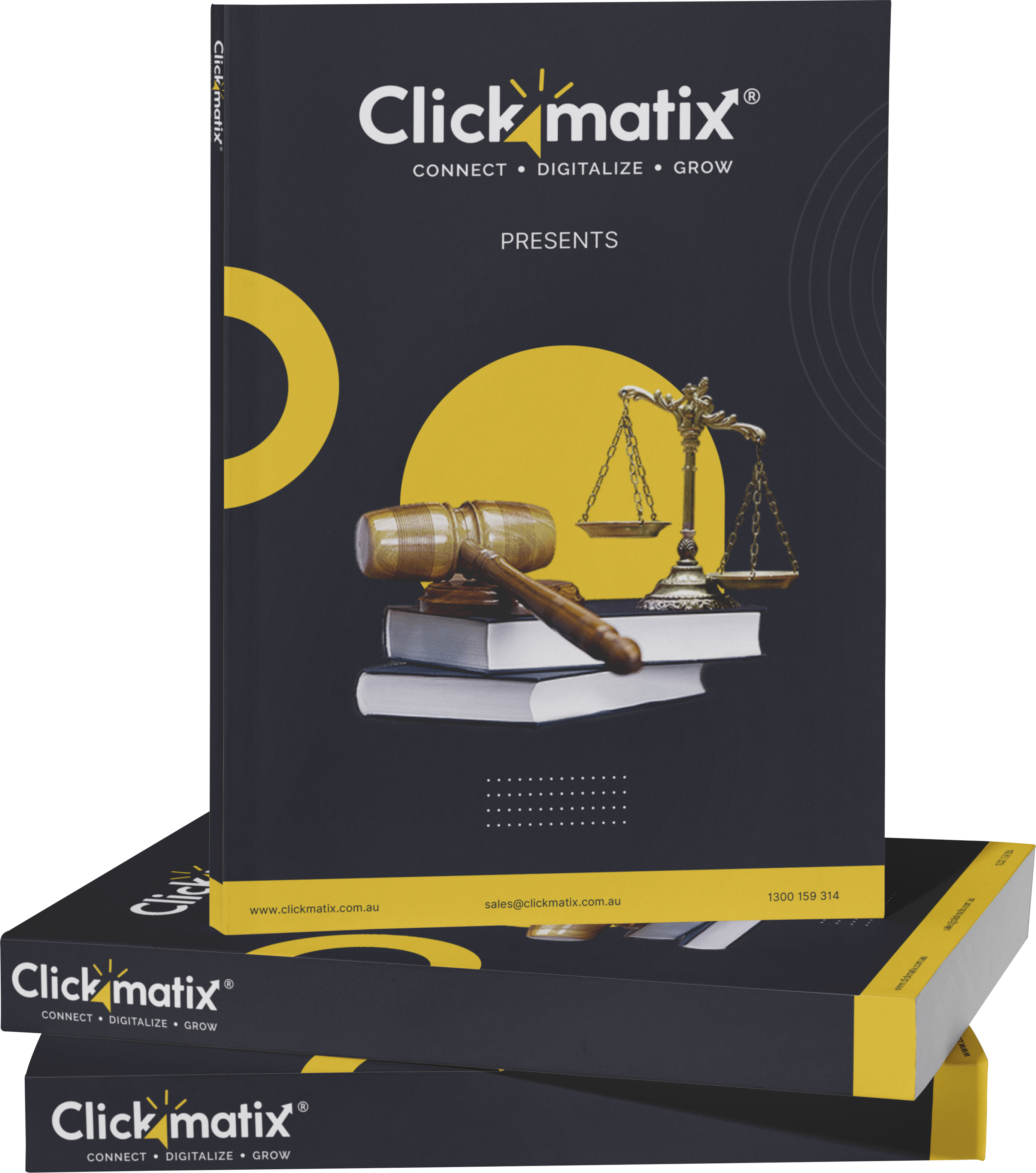
THE ULTIMATE MARKETING GUIDE FOR LAWYERS



Youtube Ads Guide How to Advertise on Youtube



free Ecommerce SEO guide for Higher Sales & Conversion


It's time to call your business-
a brand!
Australian Owned Agency
Save Time and Money
Unbeatable Value
Where Work Gets Done



The Game-Changing Ecommerce SEO Guide That Will Blow Your Mind & Sales
With this Ecommerce SEO Guide, you'll be able to:
- Develop a Ecommerce SEO strategy.
- Build a content marketing strategy that aligns with your business goals.
- Convert your website visitors into paying customers.


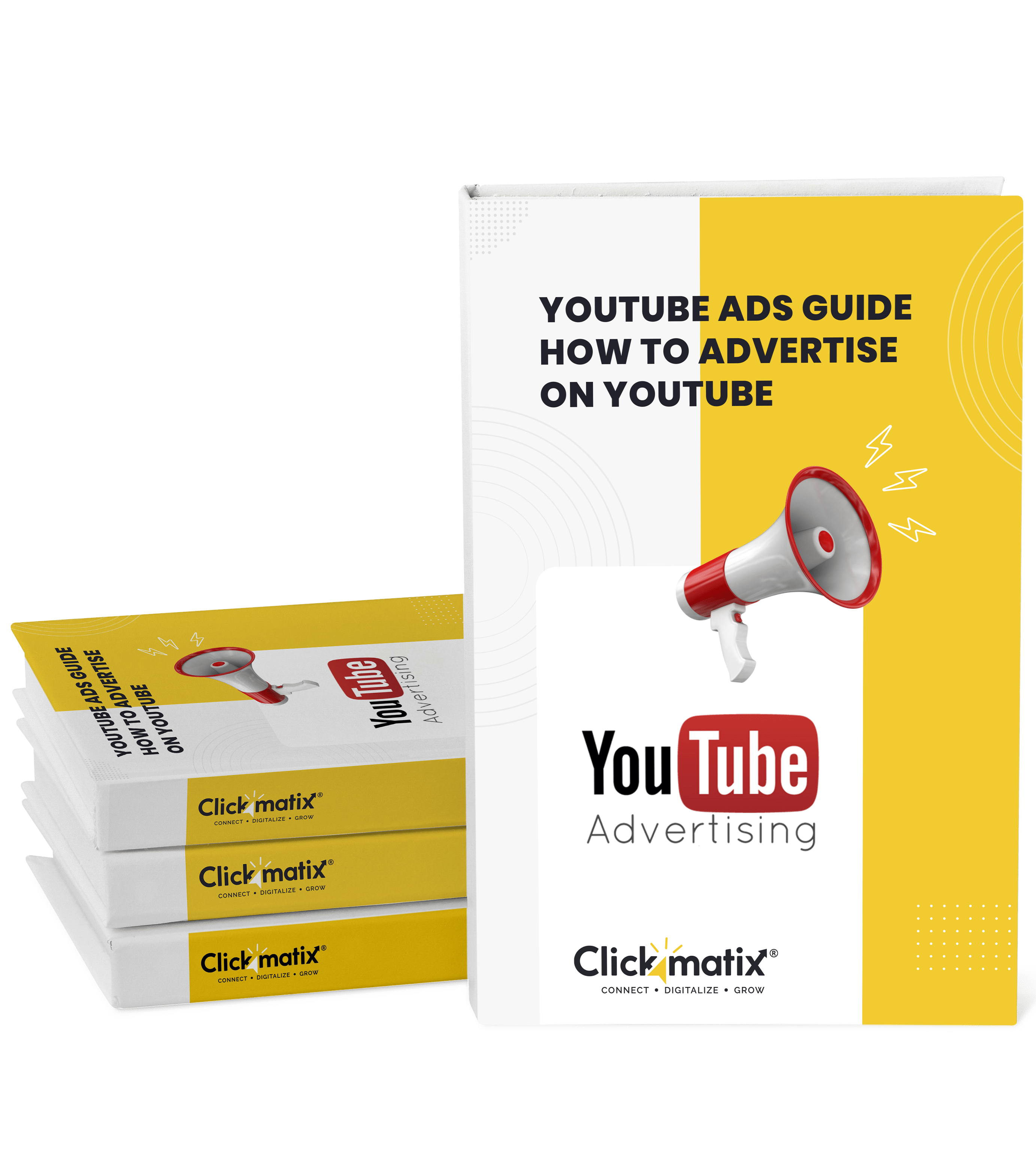
Youtube ads guide how to advertise on youtube
With this Youtube ads Guide, you'll be able to:
- Develop a Youtube ads strategy.
- Build a type of ads of your own that aligns with your business goals.
- Generate revenue from youtube ads.
It's time to call your business-
a brand!
Australian Owned Agency
Save Time and Money
Unbeatable Value
Where Work Gets Done









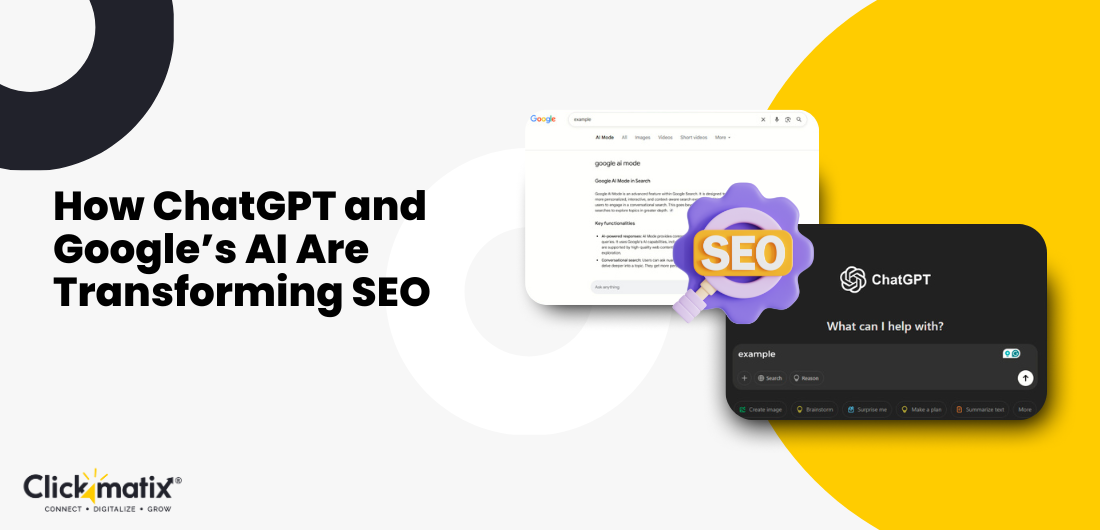
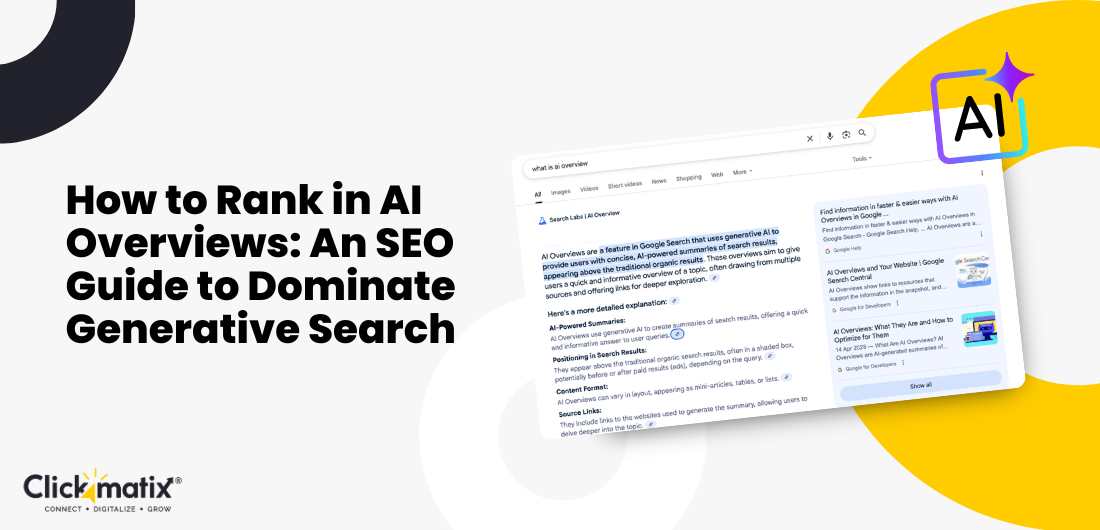

 Australian Owned Agency
Australian Owned Agency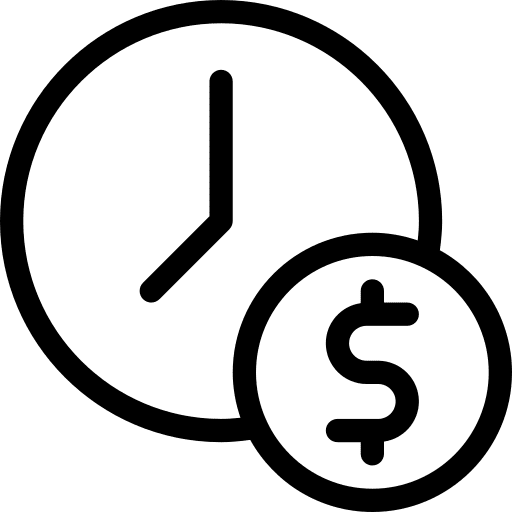 Save Time and Money
Save Time and Money Unbeatable Value
Unbeatable Value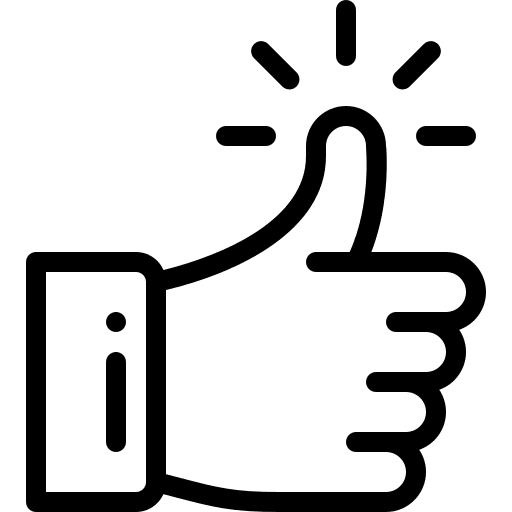 Where Work Gets Done
Where Work Gets Done