
If you’re anything like most people managing a website, SEO can feel like yelling into a void. You post, you tweak, you wait. But is Google even listening? That’s where Google Search Console steps in.
GSC is free. It’s quietly powerful. And once you know how to use it, it’s kind of addictive. It shows you what Google sees, what it likes, what it trips over. Suddenly, SEO isn’t such a black box.
This guide isn’t just about what GSC does. It’s about how it helps you build smarter strategies. Less guessing, more growing. Whether you’re working with an SEO agency in Sydney, handling your own SEO tactics, or thinking about outsourcing to a digital marketing agency, you’ll want this tool in your corner.
What Is Google Search Console?
It’s not glamorous. No dashboard fireworks or fancy AI widgets. But Google Search Console tells you something no other tool can: how Google sees your website. And if you care about SEO, that matters.
You’ll find crawl stats, indexing issues, mobile usability reports, and performance data that actually matters. Unlike Google Analytics, which focuses on what people do on your site, GSC focuses on how they find it. Or why they don’t.
It won’t fix your site for you. But it will show you exactly where the problems are hiding. And sometimes just knowing what not to fix? That’s the real win.
Why Google Search Console Is Vital for SEO Success
You know that thing where you’re ranking for something random? Like, you write a blog about email marketing and somehow you rank for “marketing email dinosaur facts”? GSC shows you that, along with all the other weird and useful data.
It lets you:
- See exactly which pages Google has indexed
- Find out which search queries bring people to your site
- Spot technical SEO issues before they become ranking killers
It also surfaces problems quietly, which can hurt your site. Broken pages. Mobile glitches. Hidden crawl errors. The kind of stuff that even seasoned SEOs miss. A good SEO company lives in this tool. A great one shows you how to use it too.
It doesn’t matter if your site is a five-page portfolio or a thousand-product online store. If Google can’t crawl and understand it, your content won’t show up. Period.
Key Features of Google Search Console That Boost SEO
-
Performance Reports – Tracking Clicks, Impressions, and CTR
This is where you start noticing patterns. Or sometimes chaos. Which can be just as useful.
Clicks, impressions, average position – they’re all in here. Maybe a page ranks high, but no one clicks. Maybe a blog you forgot existed gets thousands of impressions. Welcome to real SEO life.
Use this to:
- Pinpoint which queries bring people in
- Find pages with low CTR (and rethink their titles or descriptions)
- Track improvements over time
And yeah, the average position metric can mess with your head. It averages across devices, locations, sometimes even moods (okay, not moods, but it feels like it).
GSC also lets you compare date ranges, which can help you connect a traffic dip to a Google update or content change. That correlation alone is invaluable.
Index Coverage Reports – Ensuring Pages Get Indexed
Ever publish something, wait, and… nothing? Not even a trickle of impressions? GSC might tell you that the page was never indexed. At all.
These reports break down:
- Valid pages
- Errors (like 404s or blocked resources)
- Warnings (like redirects Google can’t follow)
- Excluded pages (sometimes on purpose, sometimes accidentally)
Submitting your sitemap here is key. But checking back on how many pages actually made it? That’s where things get interesting.
And here’s the kicker: sometimes Google excludes pages for reasons that don’t make sense: duplicate content, soft 404s, canonical mix-ups. GSC gives you the receipts so you can push back with better structure or internal linking.
URL Inspection Tool – Spotting Issues in Real Time
Want to know what Google knows about a page? This is the one-click way.
You can see:
- Whether the page is indexed
- When it was last crawled
- If it’s mobile-friendly
- Whether structured data is working
It’s also how you ask Google nicely to re-index a page. Like after a big update or a quick fix.
For new content or time-sensitive updates, this speeds things up. You don’t have to wait weeks for Googlebot to swing by.
Mobile Usability Insights
Let’s be honest, some pages just look awful on phones. GSC doesn’t sugarcoat it.

Get weekly insights for revenue-shifting results
Sign up for our newsletter and be the first one to know about our exclusive offers, digital marketing news and updates.
|
|
Thank you for Signing Up |


It tells you when buttons are too close. Or when content spills off the screen. Or when your layout just doesn’t play nice with mobile.
Which matters. A lot. Especially for SEO Sydney, where mobile-first indexing is the default. One glitchy page can tank your rankings in local search.
This tool is a lifesaver for developers and designers, too. No more guessing if that new layout works. GSC tells you straight.
Security Issues & Manual Actions
The stuff no one wants to see. But if it shows up, you’ll be glad you checked.
Security issues = Google thinks your site might be hacked. Or compromised. Manual actions = Google knows you broke the rules and is punishing your rankings.
Both can kill your traffic. GSC tells you exactly what went wrong and what to do.
A proactive SEO agency in Sydney will monitor these constantly. You can’t afford surprises here. Not when visibility can vanish overnight.
Core Web Vitals & Page Experience
These are Google’s new-ish metrics about speed, interactivity, and stability. Pages that load slowly or jump around too much? Not a great experience. Google agrees.
GSC shows you where your site fails Core Web Vitals. LCP, FID, CLS—don’t worry about the acronyms. Just fix the red stuff.
Faster site = better rankings. Usually.
Also, users stay longer when your site feels smooth. This leads to better engagement metrics, which in turn feed back into improved rankings. It’s all connected.
How to Use GSC Data to Improve SEO Strategy
Finding Keyword Opportunities
Sort queries by impressions. Now filter out the ones with high impressions but low clicks. These are your hidden gems.
People see your page. They just don’t click. Yet. Change your title. Rewrite the meta description. Add schema. Try something new.
Sometimes it works. Sometimes it doesn’t. But GSC shows you where to experiment.
And then there are those near-miss keywords. You’re ranking #9 or #11. A little push, some internal links, a better H1, or maybe a refreshed paragraph, and you’re on page one.
Content Optimization with GSC Insights
See a page sliding in rankings? GSC probably knows why.
Update outdated sections. Improve readability. Add visuals. Re-check headings. Maybe even break one long post into a series.
And use the queries tab to find what people actually searched to find your content. Write more about that.
Even better? Find content that ranks for unrelated queries, then split it into a new, more focused post. GSC helps you decide where that line is.
Tracking Backlinks with GSC
GSC won’t show every backlink. But it shows enough.
Check who’s linking to you. See which pages get the most links. Spot spammy sites you might want to disavow. Or good ones you want more from.
It’s not a full backlink audit. But it’s a great place to start. Especially for clients new to SEO services in Sydney who want to understand authority signals.
Pair this with other tools like Ahrefs or SEMrush, and you get a fuller picture. But GSC is your foundation.
Common SEO Problems Google Search Console Helps Fix
A few favorites:
- Duplicate content (or Google thinking pages are duplicates)
- Pages blocked by robots.txt that shouldn’t be
- Broken internal links
- Sitemap errors
They don’t sound dramatic. But these are the slow leaks that deflate rankings. GSC points them out without fanfare. Quietly. Usefully.
Also: pages marked as “Crawled – currently not indexed”? That’s your cue to beef up content, fix structure, or improve internal links.
Advanced Tips for Getting the Most Out of Google Search Console
Link GSC with Google Analytics. Suddenly, you’re seeing what query led to what landing page and what people did next. That’s strategy fuel.
Use comparison filters. Mobile vs desktop. This month vs last. It’s all there. And it’s weirdly fun to play with.
Also? Use GSC data for content planning. What people search, where you almost rank, what’s gaining traction – that’s your roadmap. A good SEO agency in Sydney uses this every day. A better one shows you how.
Set calendar reminders to check GSC weekly. Build habits around it. The value isn’t in one deep dive; it’s in repeated course correction. Little shifts, often.
Conclusion
Google Search Console isn’t flashy. But it’s honest. It shows what’s working, what’s broken, and what’s close to breaking through.
If you want SEO that actually moves the needle, whether you’re doing it yourself or working with an SEO company or digital marketing agency like Clickmatix, start here. Open the tool. Check the reports. Fix what’s fixable.
Simple? Sure. Easy? Sometimes. Is it worth it? Always.
In search for strategic sessions?
Let us understand your business thoroughly and help you
strategies your digital product.
It's time to call your business-
a brand!
Australian Owned Agency
Save Time and Money
Unbeatable Value
Where Work Gets Done

free Ecommerce SEO guide for Higher Sales & Conversion


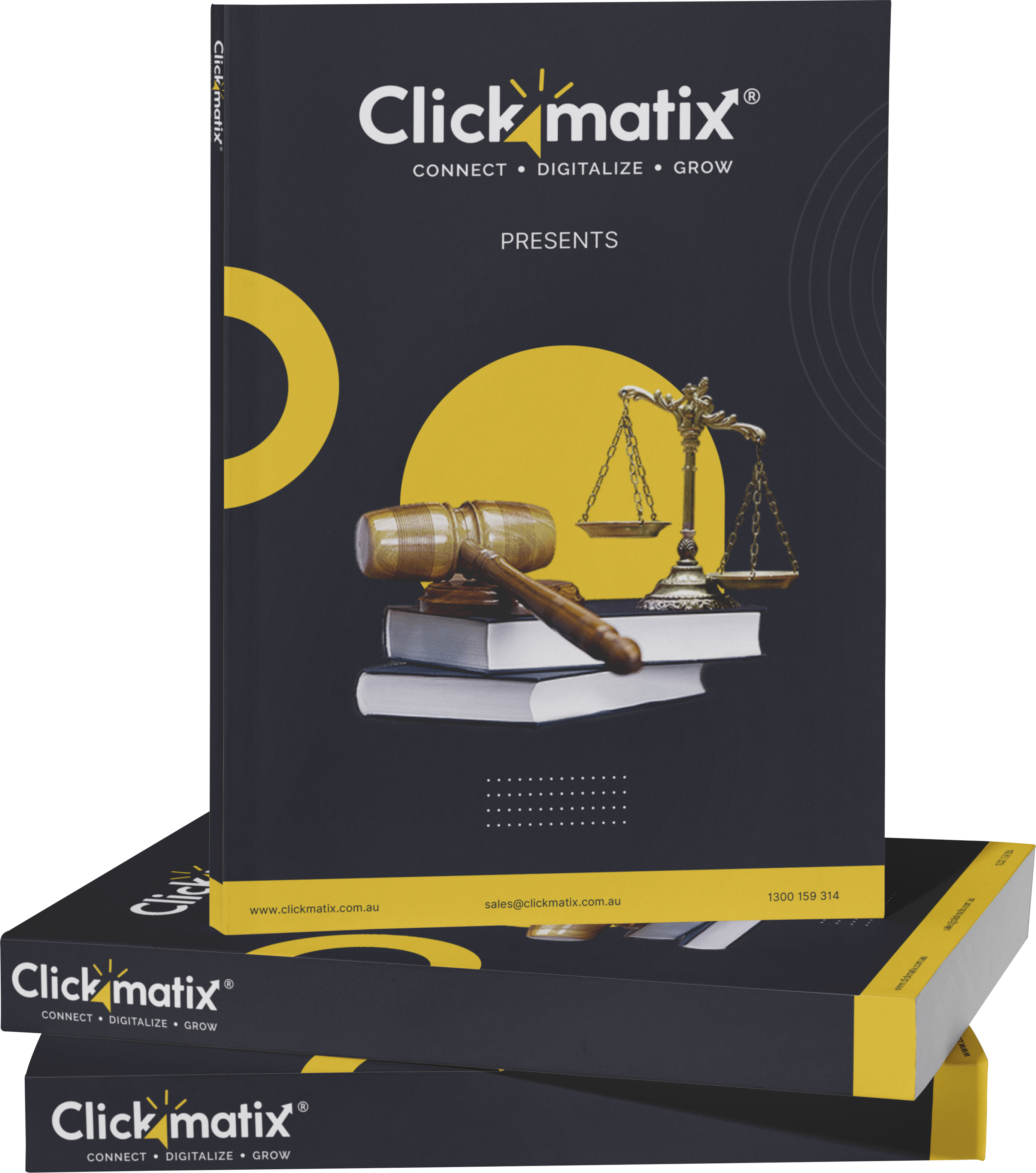
THE ULTIMATE MARKETING GUIDE FOR LAWYERS



Youtube Ads Guide How to Advertise on Youtube



free Ecommerce SEO guide for Higher Sales & Conversion


It's time to call your business-
a brand!
Australian Owned Agency
Save Time and Money
Unbeatable Value
Where Work Gets Done



The Game-Changing Ecommerce SEO Guide That Will Blow Your Mind & Sales
With this Ecommerce SEO Guide, you'll be able to:
- Develop a Ecommerce SEO strategy.
- Build a content marketing strategy that aligns with your business goals.
- Convert your website visitors into paying customers.


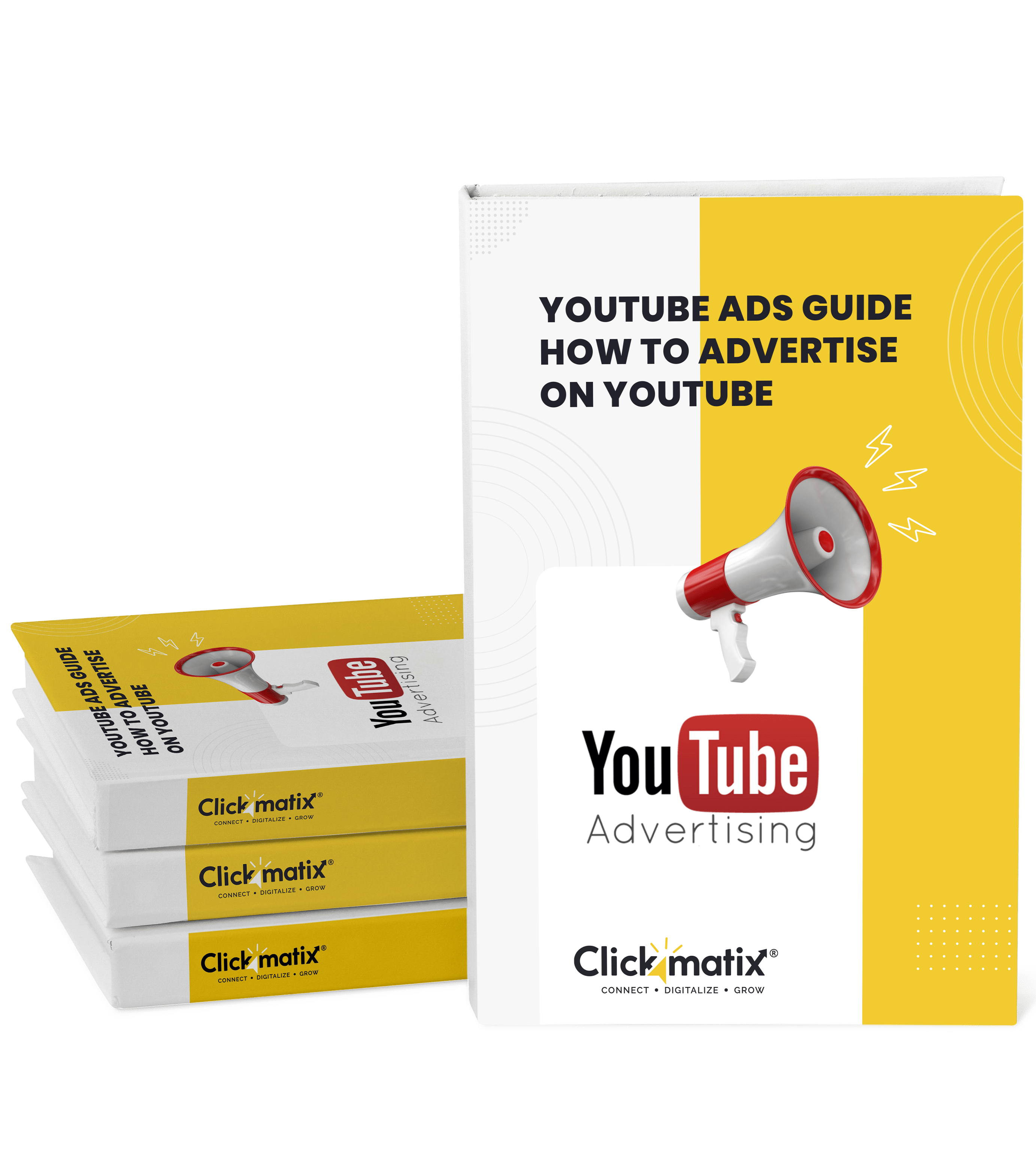
Youtube ads guide how to advertise on youtube
With this Youtube ads Guide, you'll be able to:
- Develop a Youtube ads strategy.
- Build a type of ads of your own that aligns with your business goals.
- Generate revenue from youtube ads.
It's time to call your business-
a brand!
Australian Owned Agency
Save Time and Money
Unbeatable Value
Where Work Gets Done












 Australian Owned Agency
Australian Owned Agency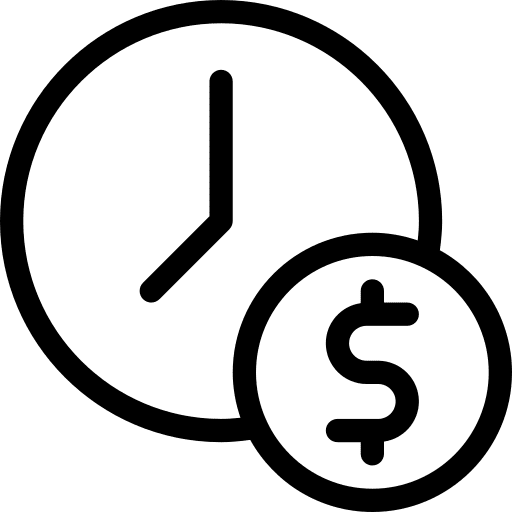 Save Time and Money
Save Time and Money Unbeatable Value
Unbeatable Value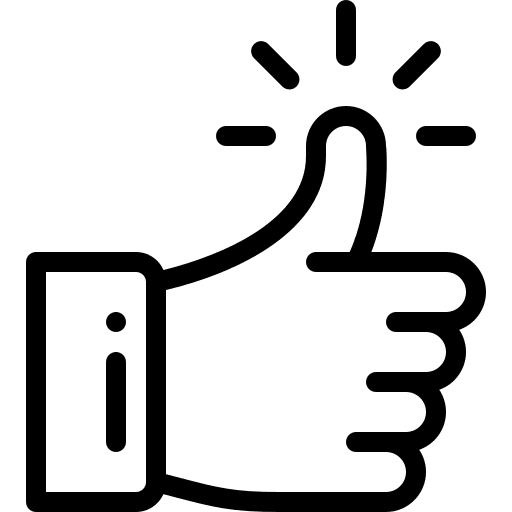 Where Work Gets Done
Where Work Gets Done