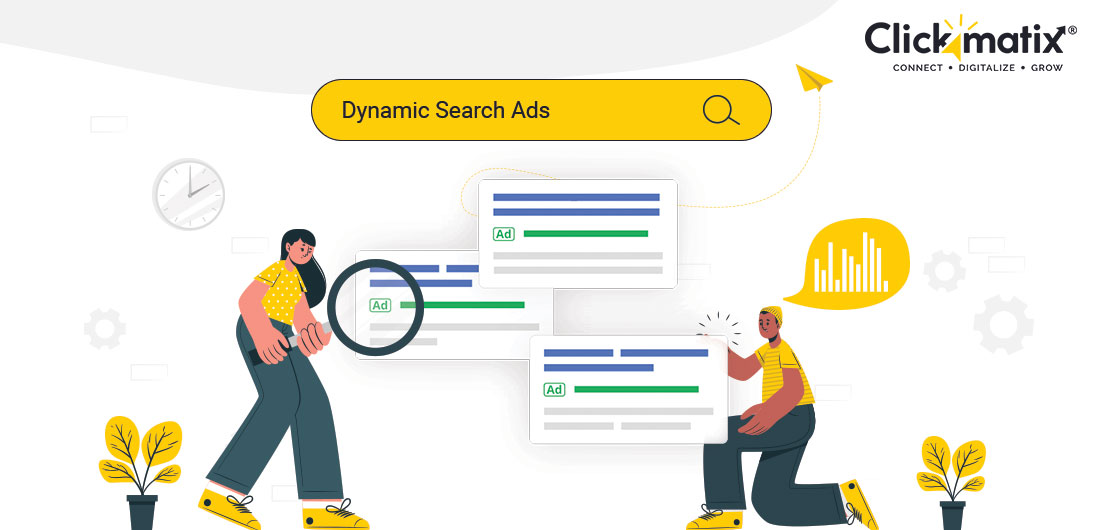
Digital advertising is a fun ride. Every day, it’s a new challenge to grab people’s attention and keep them interested. Old-school ads just aren’t cutting it anymore, and things are getting tougher by the minute.
Dynamic Search Ads (DSAs) can help you win this race. With DSAs, businesses can connect with the right people at the right time. Continue reading to learn more about this highly advanced Google Ads tool.
What are Dynamic Search Ads (DSAs)?
Dynamic Search Ads work like magic for busy advertisers. They’re a Google Ads tool that makes ads without you having to think of every single word someone might search for.
Instead of writing ads for endless keywords, DSA lets Google do the heavy lifting. It scans your website, gets a feel for what you offer, and then matches those things to what people are searching for. So, your ad pops up with the perfect headline and landing page when someone looks for something you sell.
It’s a smart assistant that knows your business inside out. Google dynamic ads keep your ads fresh and relevant so you can reach more people who are interested in what you offer.
How do Dynamic Search Ads work?
The process behind DSAs might seem complex, but it’s remarkably intuitive. Here’s how it works:
- Website Crawling: Google’s crawler scans your website, indexing the content and identifying key topics, product categories, and page structures.
- Ad Triggering: When a user searches for a term that closely matches the content on your site, Google’s algorithm selects the most relevant landing page and dynamically generates an ad headline based on the user’s search query and the content of your site.
- Ad Auction: Just like traditional ads, your DSA Google ads enter an auction based on factors such as bid, quality score, and ad relevance.
- User Engagement: If your ad wins the auction, it appears in the search results, leading the user to the most relevant page on your site.
The entire process is automated. This means you don’t have to manually create ads for every product or service you offer. This not only saves time but also ensures that your ads remain up-to-date and aligned with the latest search trends.
Control vs. Automation
Using DSAs feels like giving up the steering wheel to a self-driving car. It’s exciting because it can take you places you’ve never been. But it’s also scary because you’re handing over control.
Sure, it’s tempting to let Google’s smart tech do all the work, but can a machine capture your brand’s personality? That’s the big question.
The good news is that DSA isn’t about total surrender. It’s about teaming up with technology to reach more people. By keeping a close eye on how your ads perform, you can ensure your brand still shines through.
How are DSA Campaigns Different from Other Google Ad Campaigns?
Dynamic Search Ads vary from text ad campaigns in two significant ways:
-
Dynamic ad copy titles
The search engine giant draws information from your website or page feed to generate the DSA title and create the related landing page.
Hence, Google dynamically creates the title of DSA. You don’t need any headline or copywriting experience when it comes to DSAs.
Your skills are required in writing the description of the ad.
Imagine having an auto-tailored ad matching the products people are searching for. This is the best search engine practice you can ever achieve.
-
Auto-target bidding
Dynamic Search Ads use a cost-per-click (CPC) bidding system, similar to text campaigns. It means you will only pay when users click on your ad.
However, you don’t need to bid for individual keywords as DSAs don’t use keywords, unlike standard text ad campaigns.
Instead, you bid for different pages of your website that you want to target. Also known as auto-target level. Once you bid for each auto-target, your ads will appear in the results according to ad rank (a value used to identify your ad position).
How to Set Up DSA Campaigns?
Setting up Dynamic Search Ads (DSA) campaigns within Google Ads requires a step-by-step process. Dynamic Search Ads automatically craft ad headlines and landing pages by drawing from the content on your website. For assistance in setting up DSA ad campaigns, you can also seek support from a Google Ads Agency based in Sydney.
Let’s go through the step-by-step process to understand what I mean:
-
Start a new campaign
Login to your Google Ads account. In the campaign tab, click the blue “+” to start a new campaign.

Get weekly insights for revenue-shifting results
Sign up for our newsletter and be the first one to know about our exclusive offers, digital marketing news and updates.
|
|
Thank you for Signing Up |


-
Select the goal
Choose one or more goals for your campaign. Or, you can continue without selecting a goal.
For this example, let’s select “Sales” as our goal:
-
Select “Search” campaign type
Since DSAs are available only for Search campaigns, choose “Search” as your campaign type.
Then choose the way through which you want to accomplish your campaign goals. For instance, you want to drive sales through website visits.
Google gives you several options to choose from: website visits, store visits, phone calls, or app downloads. Whatever you choose, you have to provide information accordingly.
For instance, I choose “Website Visits” as my way to get more sales. The campaign will ask for my website URL:
Name your campaign and hit “continue”:
-
Set your budget and bidding
On the next page, you’ll choose your budget and bidding options.
In the ‘Bidding’ section, choose an automated bid strategy to let Google optimise your bids. Google recommends going for target CPA or enhanced CPC options.
Here we have Target CPA as an optional choice. Let’s checkmark it:
Type in your bid limit (optional), and budget, and click “Next”.
-
Configure your targeting options
Here you enter your targeted locations, languages, and audience segments:
Once you fill in the details, click “More Settings” at the end of the page (refer to the example above).
-
Dynamic Search Ad setting
Click the Dynamic Search Ads setting under the “More Settings” section:
Enter your website domain, select the language for the Dynamic Search Ads campaign, and choose your targeting source to clarify which web pages Google should choose to target your ads.
Click “Next” to continue creating your dynamic ad target.
-
Create your Dynamic Search Ad
As Google auto-generates the headline and the URL based on the search queries and your website content, all you have to add is a description line (max. 90 characters).
Once you write the description, complete the other details as usual, like ad group settings, and hit “Publish your campaign.”
Voila – you created your first Dynamic Search Ad campaign.
How to Use Dynamic Search Ads Effectively
- Optimise your website content – Make sure Google can easily understand what you’re selling. Clear product pages with the right words will help your DSA ads appear for the right searches.
- Segment your campaigns – Split your products or services into groups and create separate DSA campaigns for each. This helps Google show the right ad to the right person. For example, if you sell clothes and electronics, don’t put them in the same campaign.
- Utilise negative keywords – Don’t let anyone see your ads. Use negative keywords to stop your ads from showing up for things you don’t sell. If you sell fancy furniture, you don’t want to appear for searches like “cheap couch”.
- Monitor and optimise regularly – Keep an eye on your DSA campaigns regularly. See what people are searching for and if your ads are showing up in the right places. Make changes as you go to improve your results.
Experiment and iterate – Don’t be afraid to try different things. Change your ad text, test different bidding strategies, and experiment with different ad groups. DSA is all about learning and improving, so don’t be afraid to try new stuff.
How to Optimise Your DSA Campaigns?
There are a couple of ways to optimise your Dynamic Search Ads campaign. The most important one is—structure.
-
Structure your campaign
DSAs are based on auto-targets, and auto-targets reside in ad groups. So make sure to structure your auto-targets for the particular ad groups. Let’s say each ad group consists of a product line belonging to a major category; you better control and manage the granular structure.
For example, if a fragrance company creates a DSA campaign for different perfumes, they need separate ad groups for perfume, deodorant, body spray, etc. You can write description lines for each of these individual ad groups and then let Google dynamically generate unique ad titles. You should obey the general rules while setting a PPC Ad Campaign.
-
Plan keywords accurately
Dynamic Search Ads focus on broadening query coverage and enhancing the overall advertisement experience.
Apart from auto-target ads and post-click landing pages, it would be best if you consider mapping your keywords. It is essential to add negative keywords in your DSA ad groups and campaigns to ensure you are not competing with your own keywords.
Adding negative keywords makes sure you are not ranking for the wrong keywords, giving more space to your targeted keywords. This step will also ensure that your Dynamic Search Ads appear based on the highly relevant queries.
-
Showcase your promos, coupons, and offers
Since DSA is looking after your ad creation process, you are free to focus on highlighting your discounts, coupon codes, or other offers you have in your arsenal.
Free Shipping, Fast Delivery, Season Sale, you name it.
Dynamic Search Ads allow you to add your promotions in the description line and let Google customise the headlines accordingly. It will enable new customers to see the products available at a discounted price, converting them better and enhancing their overall experience.
-
Leverage smart bidding
Of course, Dynamic Search Ads are all about automatic bidding, but they give you control through manual bidding.
Simply visit the more options available within additional settings of your DSA campaign to take charge of your campaign spending.
Google offers this smart bidding option to help you boost your ad performance, including your cost per acquisition rate and, as usual, ROI.
Does Your Business Need Dynamic Search Ads?
“Dynamic Search Ad users achieved 5-10% more clicks and conversions with less time and effort.”
That doesn’t mean DSAs are a perfect fit for your brand.
Weigh up the pros and cons to decide:
The Fascinating Truth About Dynamic Search Ads
With computers getting smarter every day, the lines between human control and machine magic are getting blurrier. Dynamic Search Ads are right at the front of this exciting change. They help businesses stay ahead of the game in a world where everyone’s trying to be number one.
The cool thing about DSAs is that they let you use the power of AI without losing that human touch. You get the best of both worlds: the smarts of experienced marketers and the precision of super-smart machines. It’s a winning combo that can skyrocket your results.
Conclusion
The world of online ads is changing fast. You can’t just sit back and watch the competition zoom past. To win, you need to jump on new tech and stay ahead of the curve. By using Dynamic Search Ads right, you can get the most out of them without losing sight of your brand. They can help you reach more people with ads that are perfect for them. So don’t wait around – dive in and make the most of this awesome advertising tool.
How do Dynamic Search Ads differ from regular search ads?
Dynamic Search Ads are different from regular search ads. With regular ads, you pick the exact words you want to show up for. But with DSAs, Google gets smart and picks words based on what’s on your website.
So, instead of telling Google exactly what to say, DSAs let Google figure out what people are searching for and show your ad for those things. It’s a way to cover all your bases and reach people you might miss with regular ads.
What are the benefits of using Dynamic Search Ads?
- Wider Reach: They can find people searching for stuff you offer, even if you didn't think of those words.
- Time Saver: They make ads for you, so you don't have to spend ages writing them.
- More Visitors: Because they cover more ground, you can get more people to visit your site.
- Better Matches: They show ads that fit what people are looking for, so you're more likely to get clicks.
How does Google determine which pages to use for Dynamic Search Ads?
Google has these super smart robots that crawl around the internet and check out websites. They look at what's on your site, how it's put together, and what people search for. Then, they figure out which parts of your website are a good match for different search terms.
Can I control which pages are used for my Dynamic Search Ads?
You're in control! You can choose exactly what parts of your website you want to show ads for. Want to use your whole site? No problem. Just specific sections? You can do that too. Or maybe you want to skip over certain pages? Totally up to you. This way, you can ensure that only the best parts of your website shine in those ads.
What industries or types of businesses benefit most from Dynamic Search Ads?
Industries or businesses with large, dynamic websites or extensive product catalogues benefit the most from Dynamic Search Ads. This includes:
1. E-commerce websites with many products and categories.
2. Travel and tourism companies offer various packages and services.
3. Real estate agencies with numerous property listings.
4. Automotive dealers showcasing a wide range of vehicles.
5. Content-heavy websites such as news sites, blogs, or directories.
Can I use negative keywords with Dynamic Search Ads?
Yes, you can use negative keywords. Adding negative keywords helps you prevent your ads from showing for irrelevant search queries, thereby improving the relevance and performance of your campaigns. It ensures that your ads are only triggered by searches that are most likely to convert.
What are common mistakes to avoid when using Dynamic Search Ads?
- Ignore unnecessary words: Don't forget to block out search terms that don't fit your business. You don't want to waste money on ads that won't get you customers.
- Keep an eye on things: Check your ads regularly to see what's working and what's not. Don't let problems sneak up on you.
- Don't throw everything in: Not every page on your website is a winner. Pick the best ones to show off in your ads.
- Don't be lazy with your ad copy: Even though Google helps with headlines, you can still improve your ad with a great description and call to action.
Think mobile: Make sure your website looks good on phones. A lot of people use their phones to search, so you want to be ready for them.
In search for strategic sessions?
Let us understand your business thoroughly and help you
strategies your digital product.
It's time to call your business-
a brand!
Australian Owned Agency
Save Time and Money
Unbeatable Value
Where Work Gets Done

free Ecommerce SEO guide for Higher Sales & Conversion


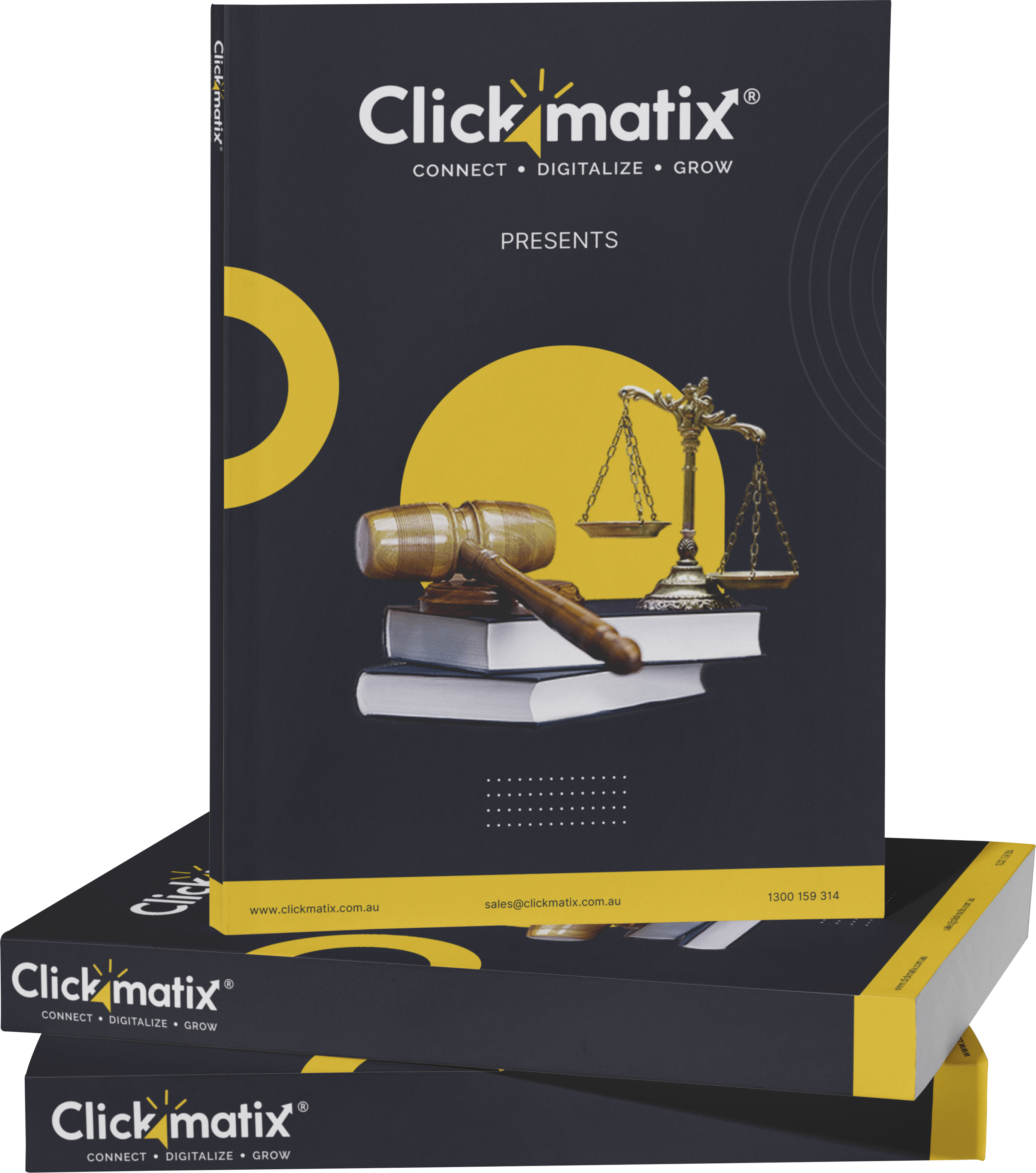
THE ULTIMATE MARKETING GUIDE FOR LAWYERS



Youtube Ads Guide How to Advertise on Youtube



free Ecommerce SEO guide for Higher Sales & Conversion


It's time to call your business-
a brand!
Australian Owned Agency
Save Time and Money
Unbeatable Value
Where Work Gets Done



The Game-Changing Ecommerce SEO Guide That Will Blow Your Mind & Sales
With this Ecommerce SEO Guide, you'll be able to:
- Develop a Ecommerce SEO strategy.
- Build a content marketing strategy that aligns with your business goals.
- Convert your website visitors into paying customers.


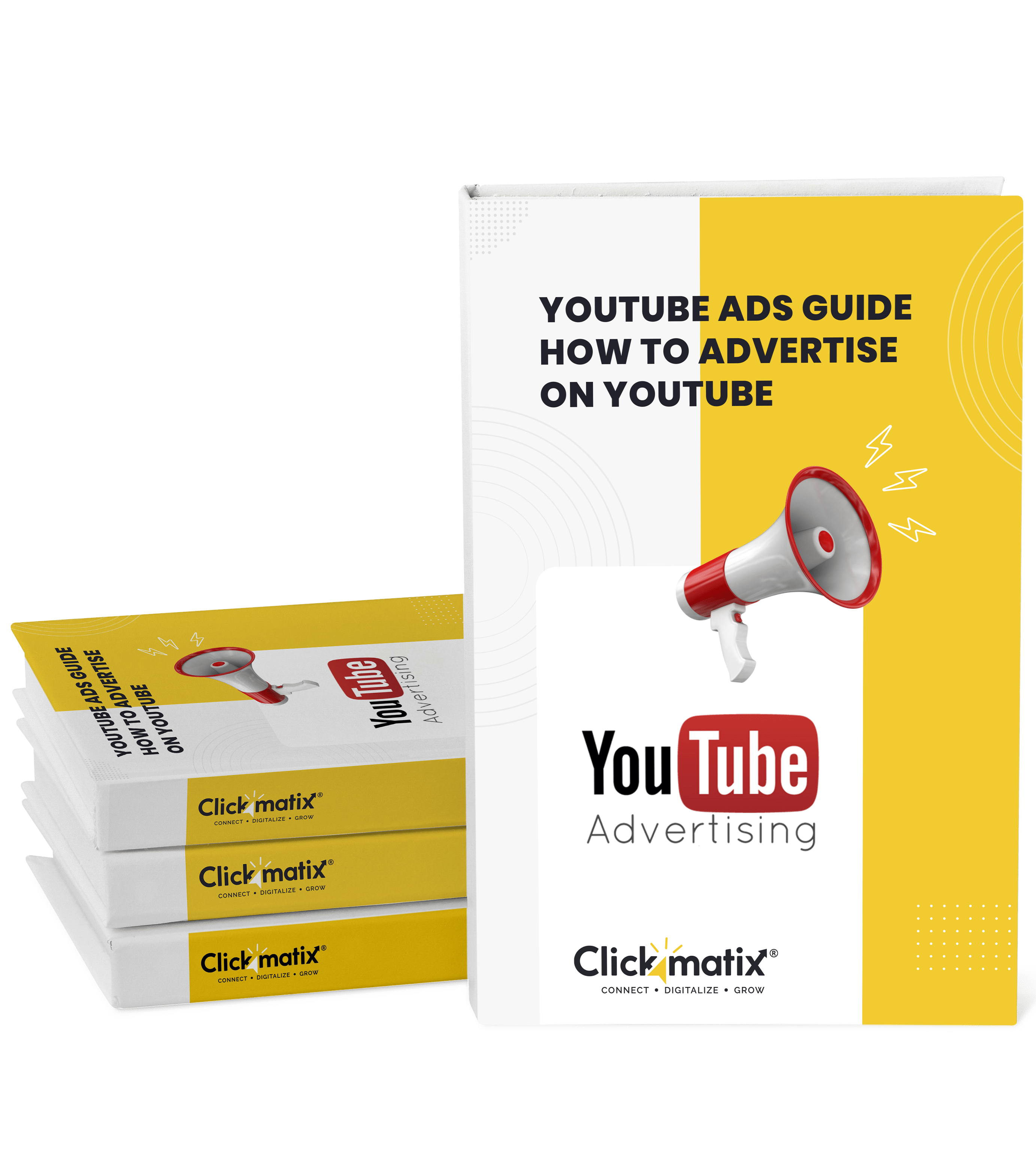
Youtube ads guide how to advertise on youtube
With this Youtube ads Guide, you'll be able to:
- Develop a Youtube ads strategy.
- Build a type of ads of your own that aligns with your business goals.
- Generate revenue from youtube ads.
It's time to call your business-
a brand!
Australian Owned Agency
Save Time and Money
Unbeatable Value
Where Work Gets Done







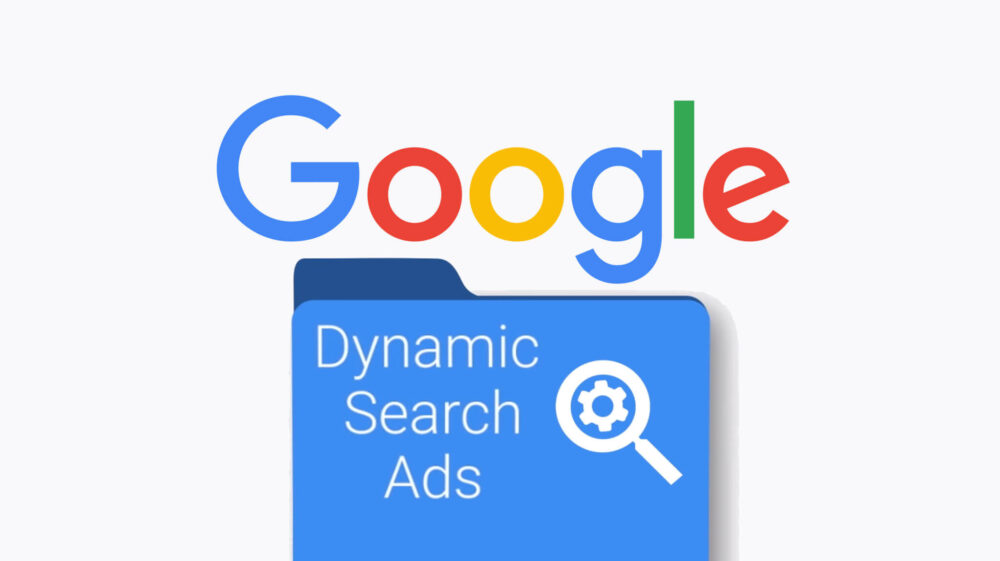
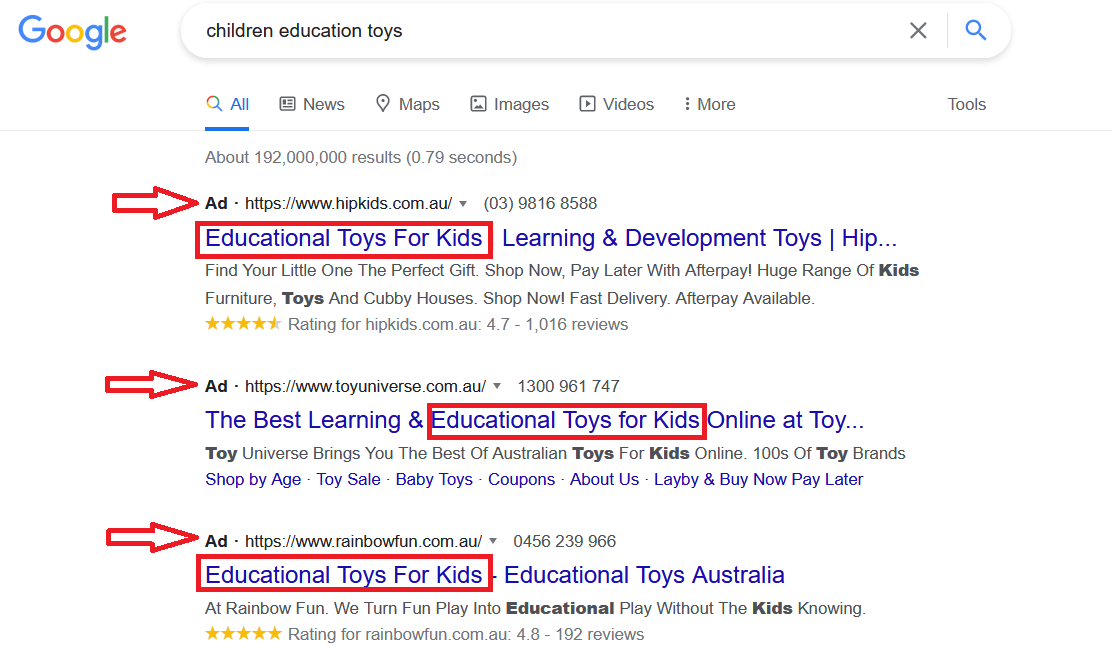
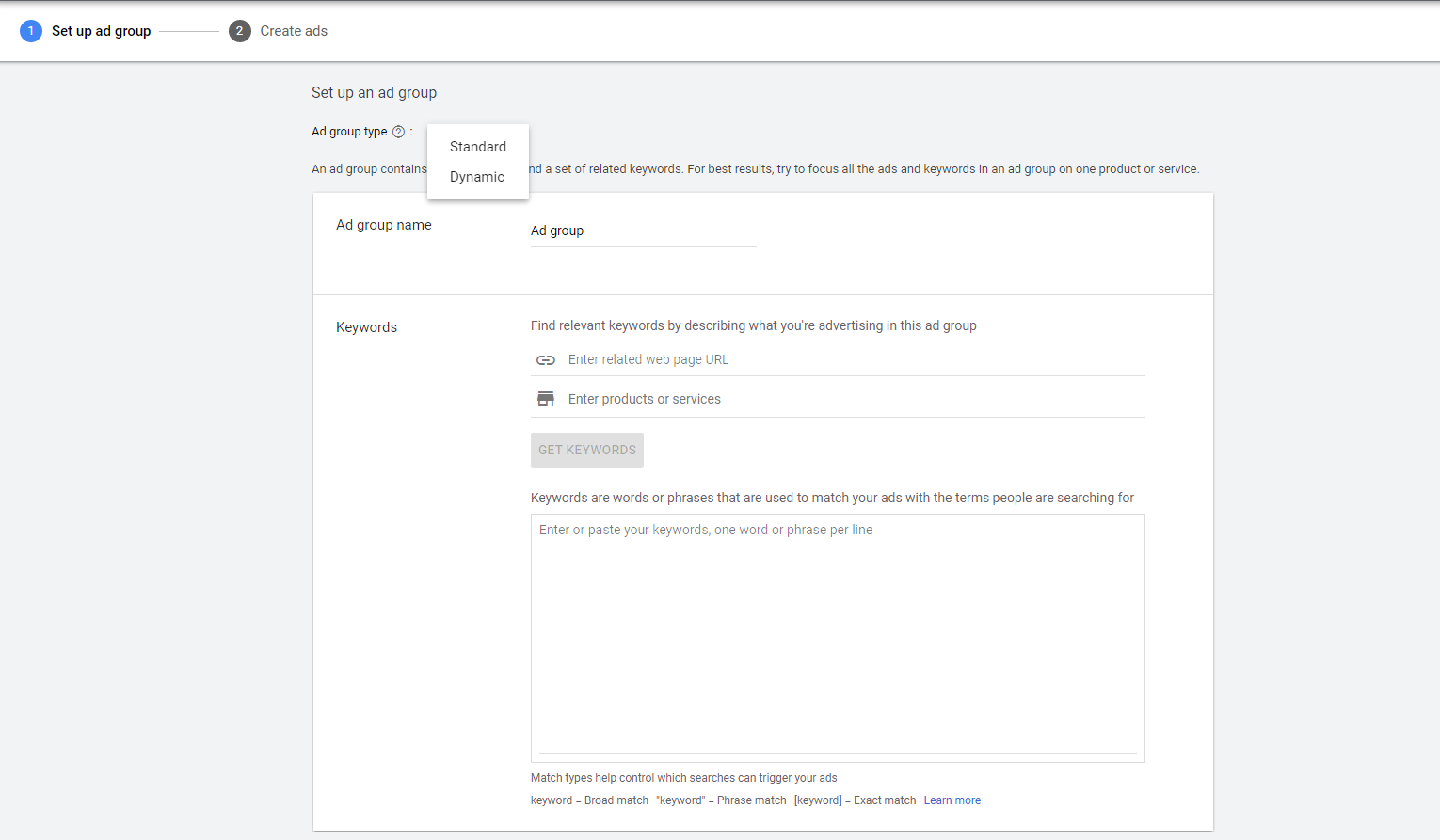
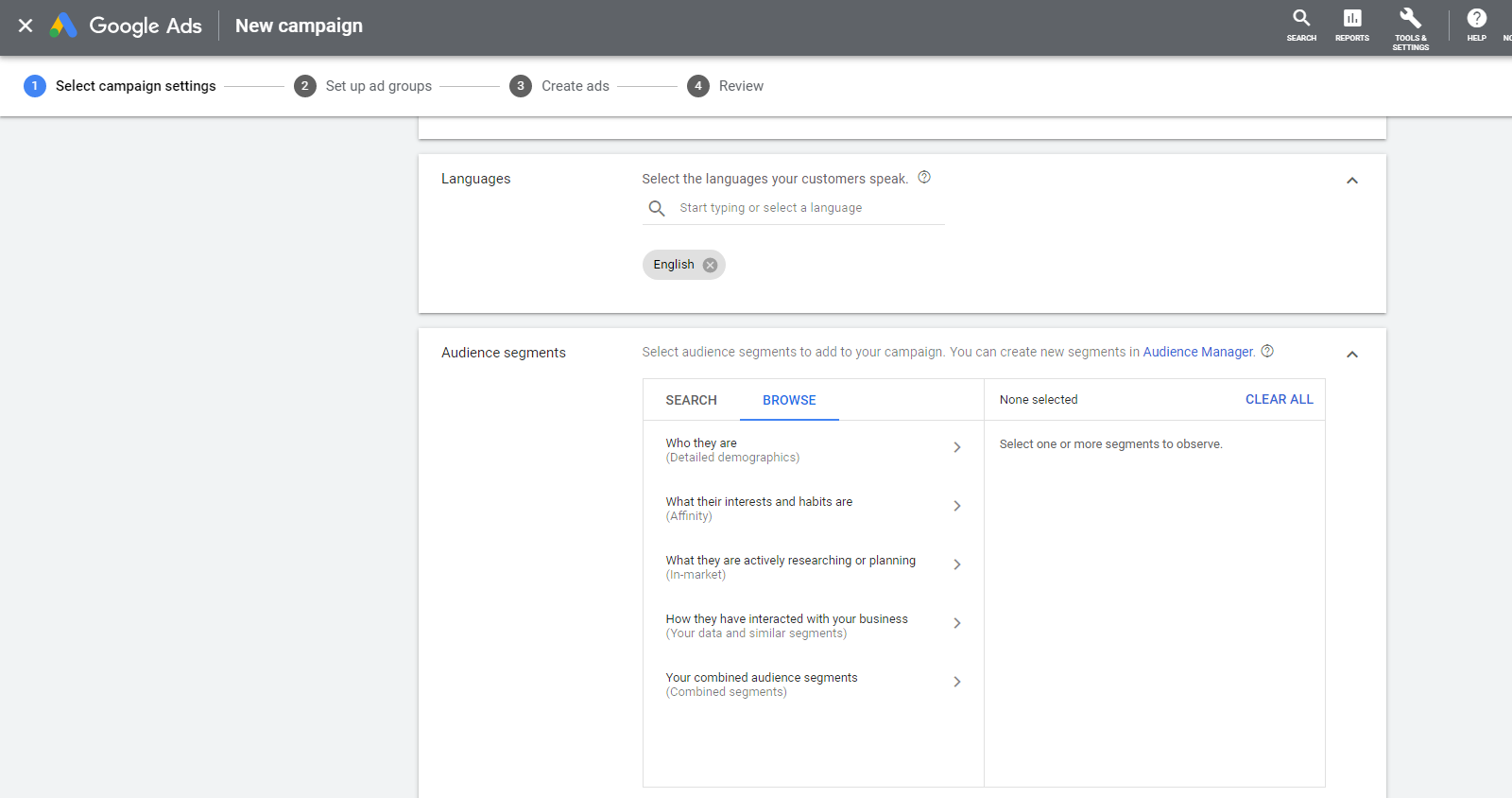
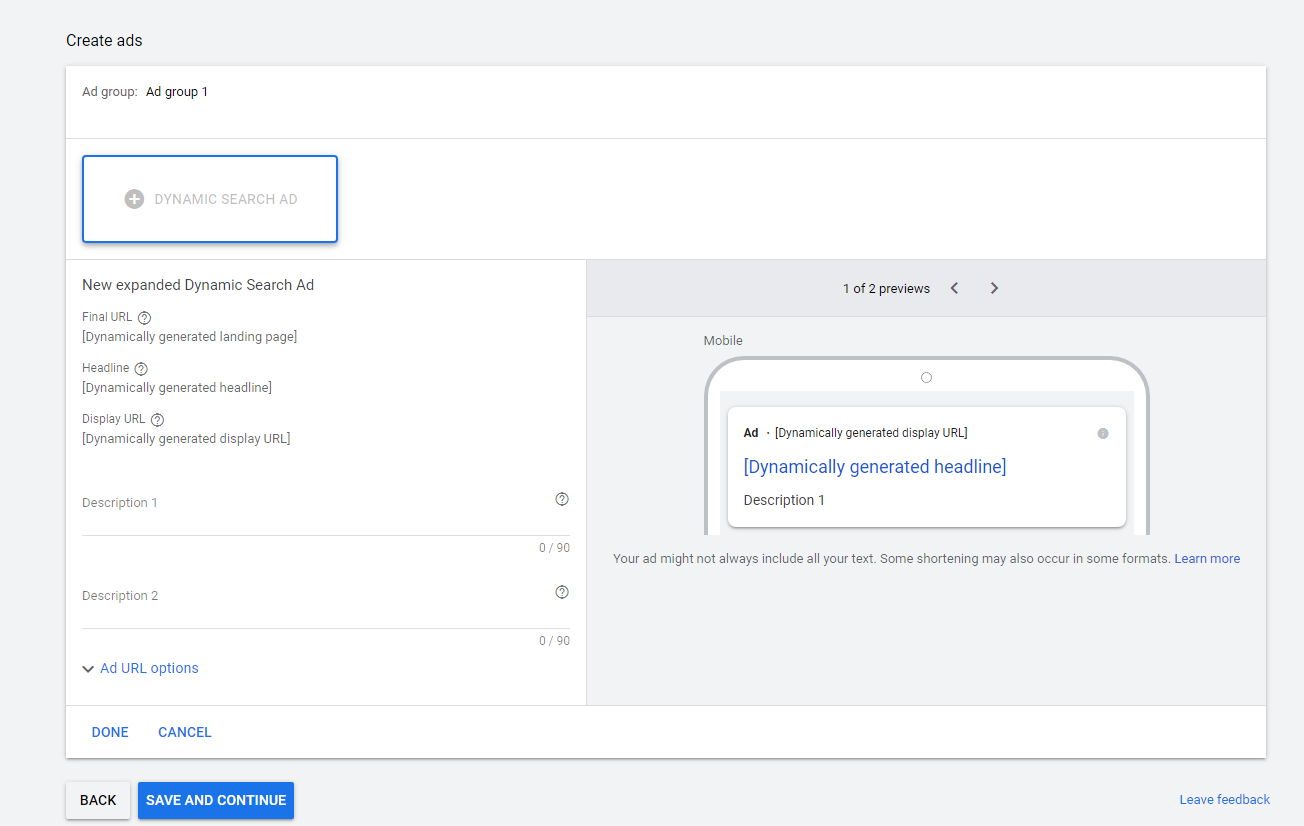
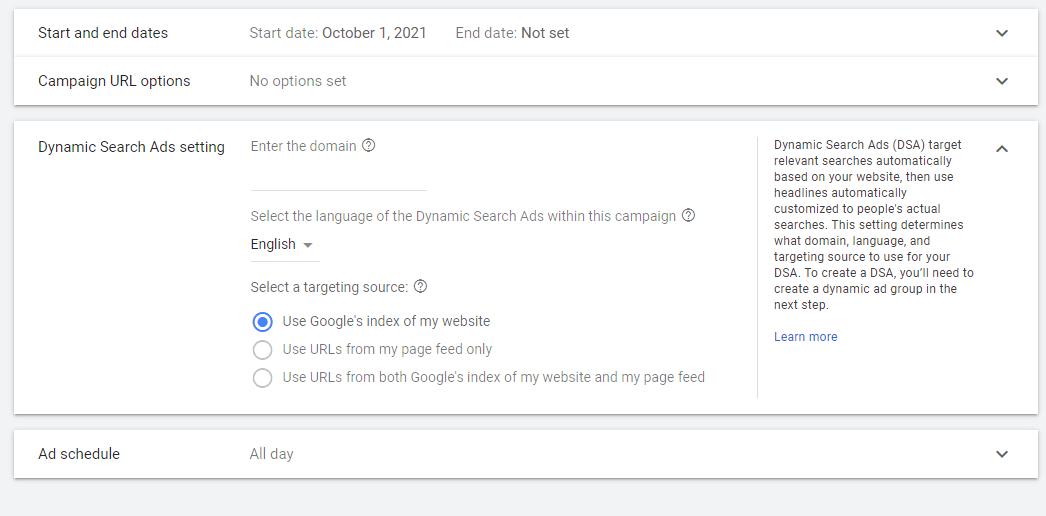
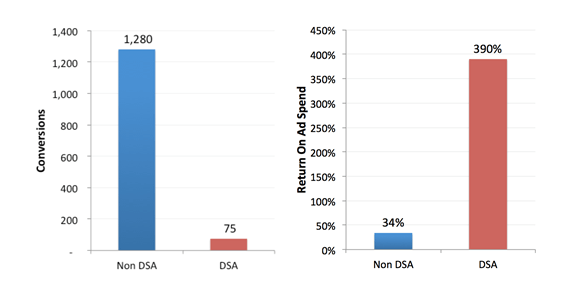

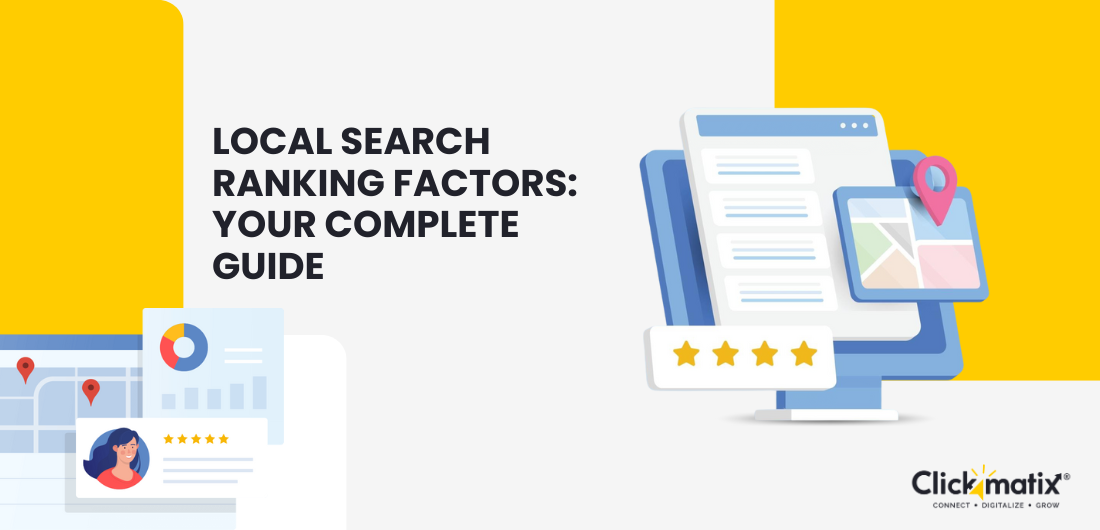
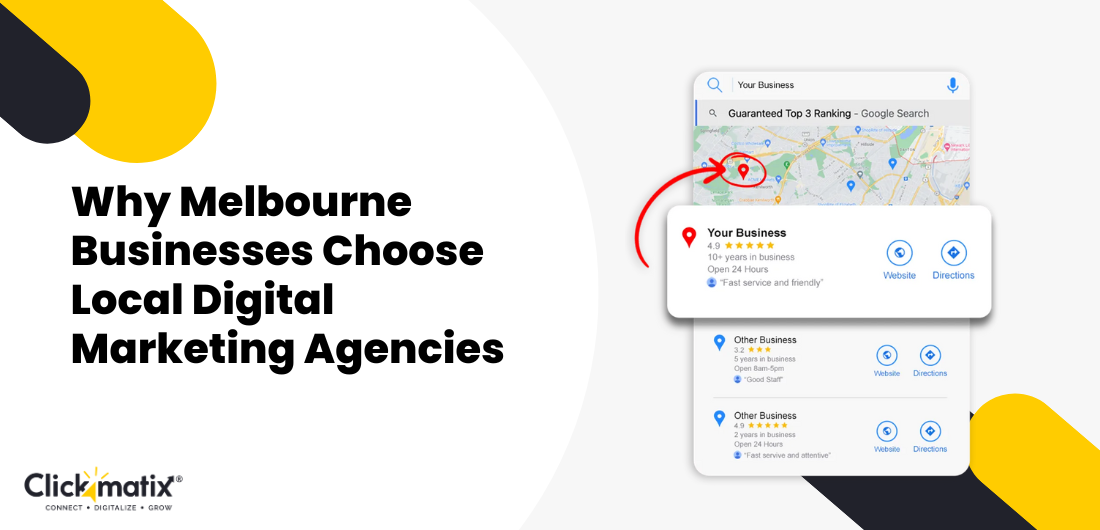


 Australian Owned Agency
Australian Owned Agency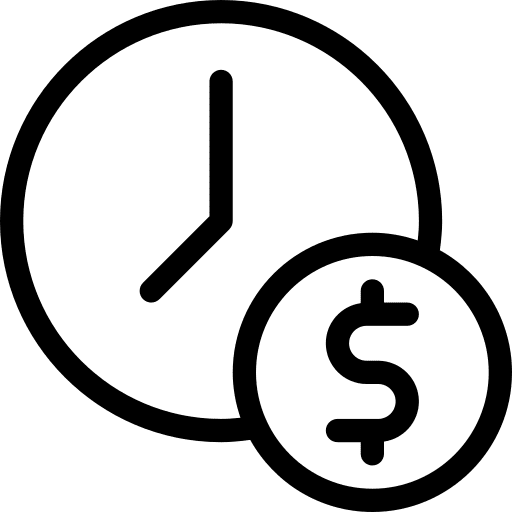 Save Time and Money
Save Time and Money Unbeatable Value
Unbeatable Value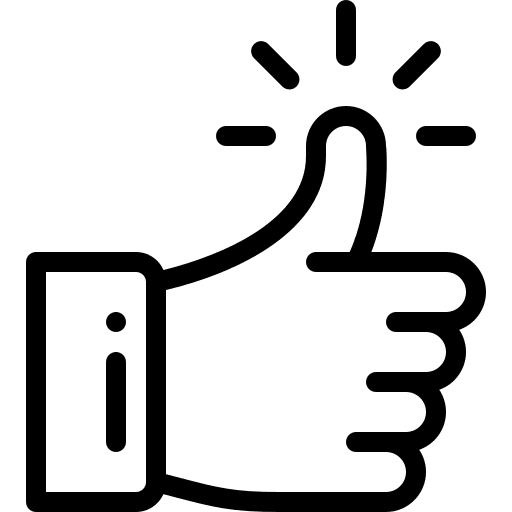 Where Work Gets Done
Where Work Gets Done